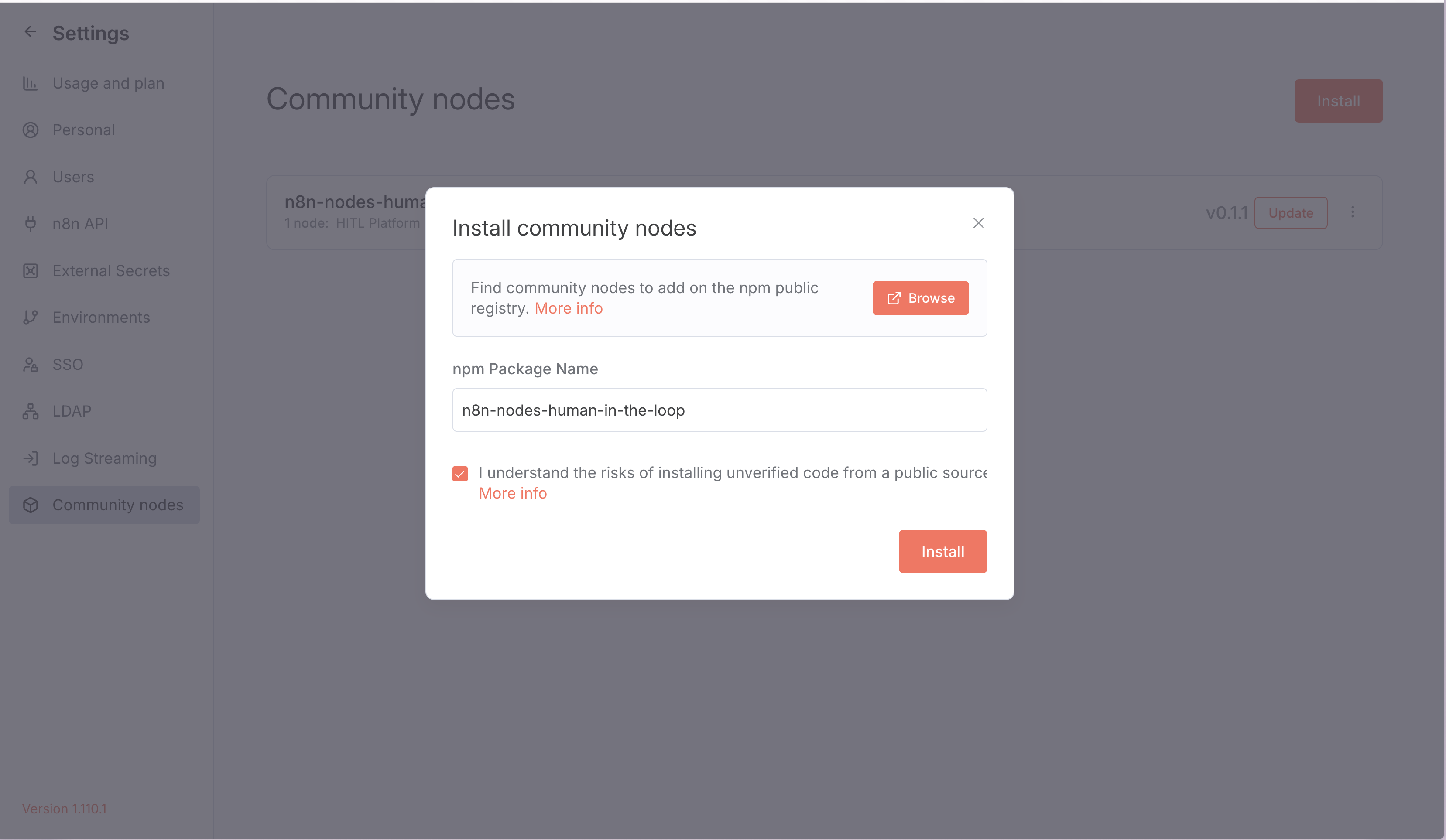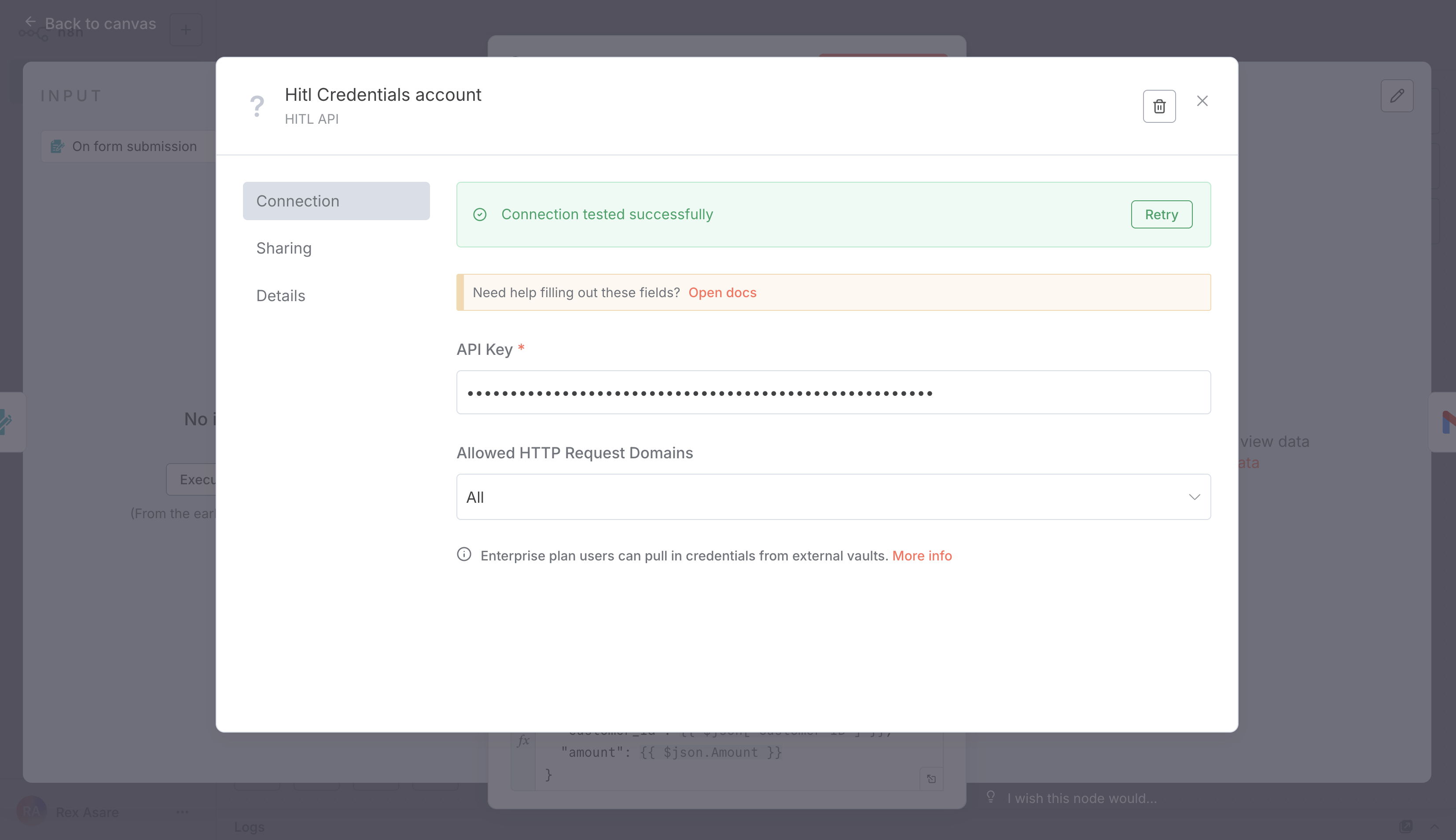n8n Integration
Integrate HITL.sh with n8n to create powerful automated workflows that seamlessly incorporate human decision-making. Perfect for content moderation, approval workflows, and quality assurance processes.Before configuring n8n, install the HITL.sh mobile app (App Store | Google Play) since it’s an integral part of the setup.

Why Use n8n with HITL.sh?
Visual Workflow Builder
Design complex automation workflows with an intuitive drag-and-drop interface
300+ Integrations
Connect HITL.sh with popular services like Slack, Gmail, databases, and more
Self-Hosted Option
Deploy on your own infrastructure for complete data control and privacy
Open Source
Fully transparent codebase you can customize and extend to your needs
Installation Methods
n8n offers two ways to add HITL.sh integration to your workflows:- Community Nodes (Recommended)
- Self-Hosted NPM
Install via Community Nodes
The easiest way to get started with HITL.sh in n8n:Community Nodes are the recommended installation method as they receive automatic updates and simplified configuration.
Setting Up Credentials
Configure your HITL.sh API credentials in n8n:Get Your API Key
- Log in to your HITL.sh dashboard at my.hitl.sh
- Navigate to Settings → API Keys
- Click Generate New API Key
- Copy your API key (keep it secure!)
Available Response Types
HITL.sh n8n nodes support six different response types for collecting structured feedback from reviewers:Text Response
Text Response
Free-form text input with character limits:Response format:
"response_data": "The content looks good but needs minor edits..."Single Select
Single Select
Choose one option from a predefined list:Response format:
"response_data": "approve"Multi Select
Multi Select
Choose multiple options from a list:Response format:
"response_data": ["grammar_issues", "tone_problems"]Rating
Rating
Numeric rating on a custom scale:Response format:
"response_data": 7.5Number
Number
Numeric input with validation:Response format:
"response_data": 299.99Boolean
Boolean
Simple yes/no decisions:Response format:
"response_data": trueConfiguring the HITL.sh Node
Add the HITL.sh node to your workflow and configure it: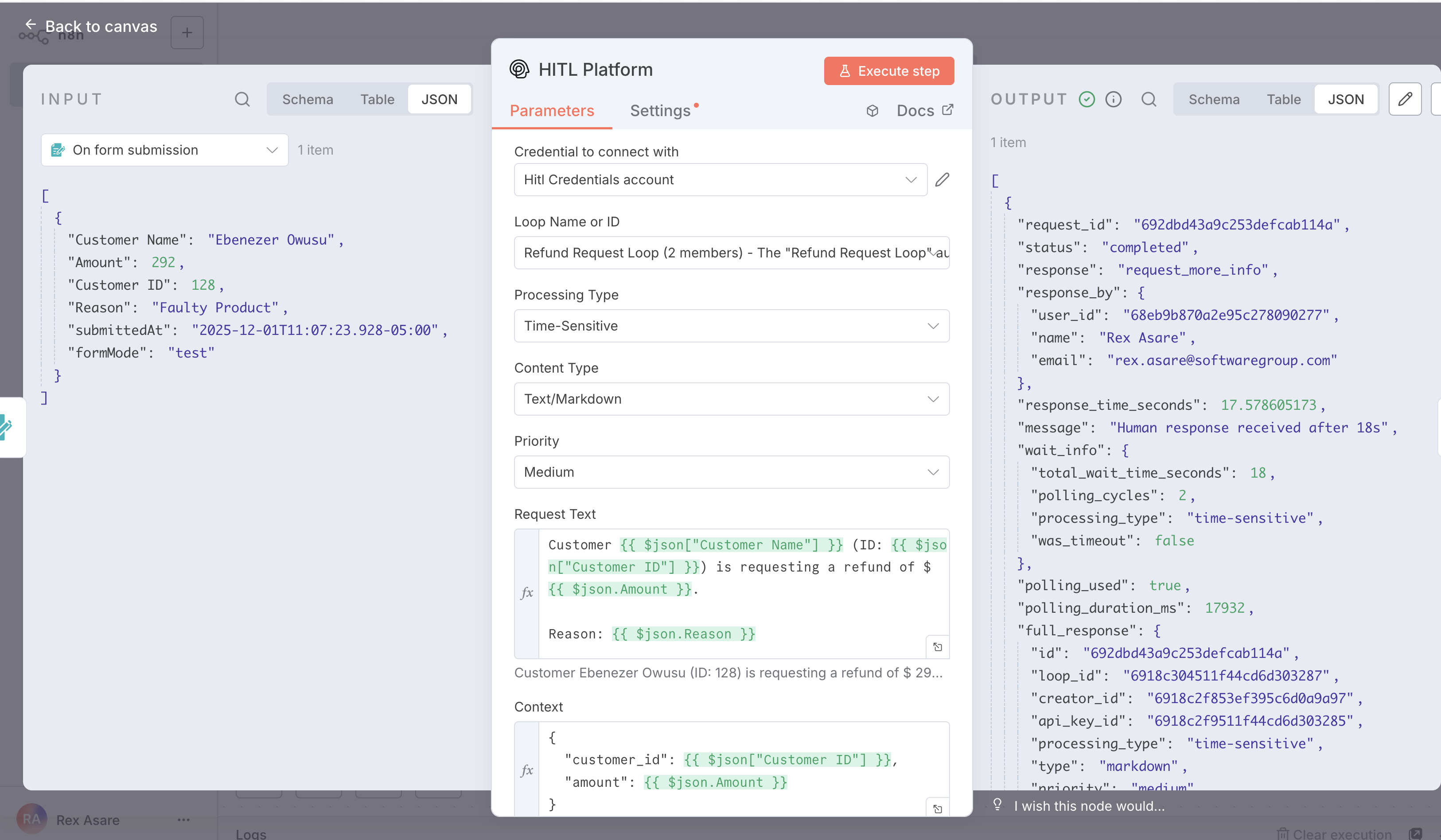
Required Parameters
The unique identifier of your HITL loop where reviewers will process the request
The content or question you want reviewers to evaluate
Choose from: text, single_select, multi_select, rating, number, boolean
Configuration object specific to your chosen response type
Optional Parameters
time-sensitive or deferred - determines urgency of the requestlow, medium, high, or critical - affects reviewer notificationTime limit before default response is used (60-86400 seconds)
Fallback value if request times out (format matches response type)
Additional metadata to help reviewers make informed decisions
Response Data Structure
When a reviewer completes a request, you’ll receive comprehensive response data: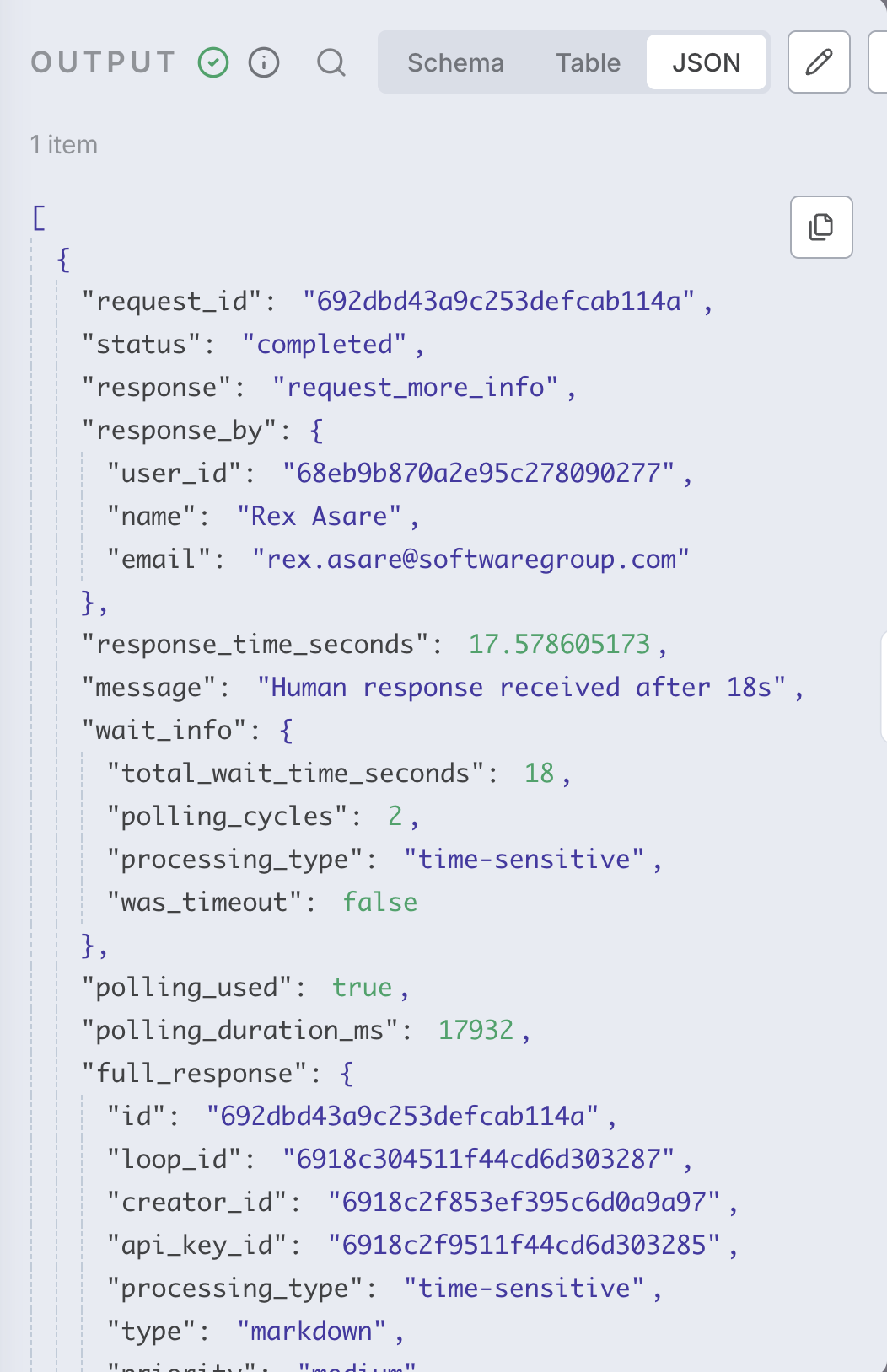
Example Workflow: Customer Refund Approval
Here’s a complete workflow that automatically processes refund requests with human oversight: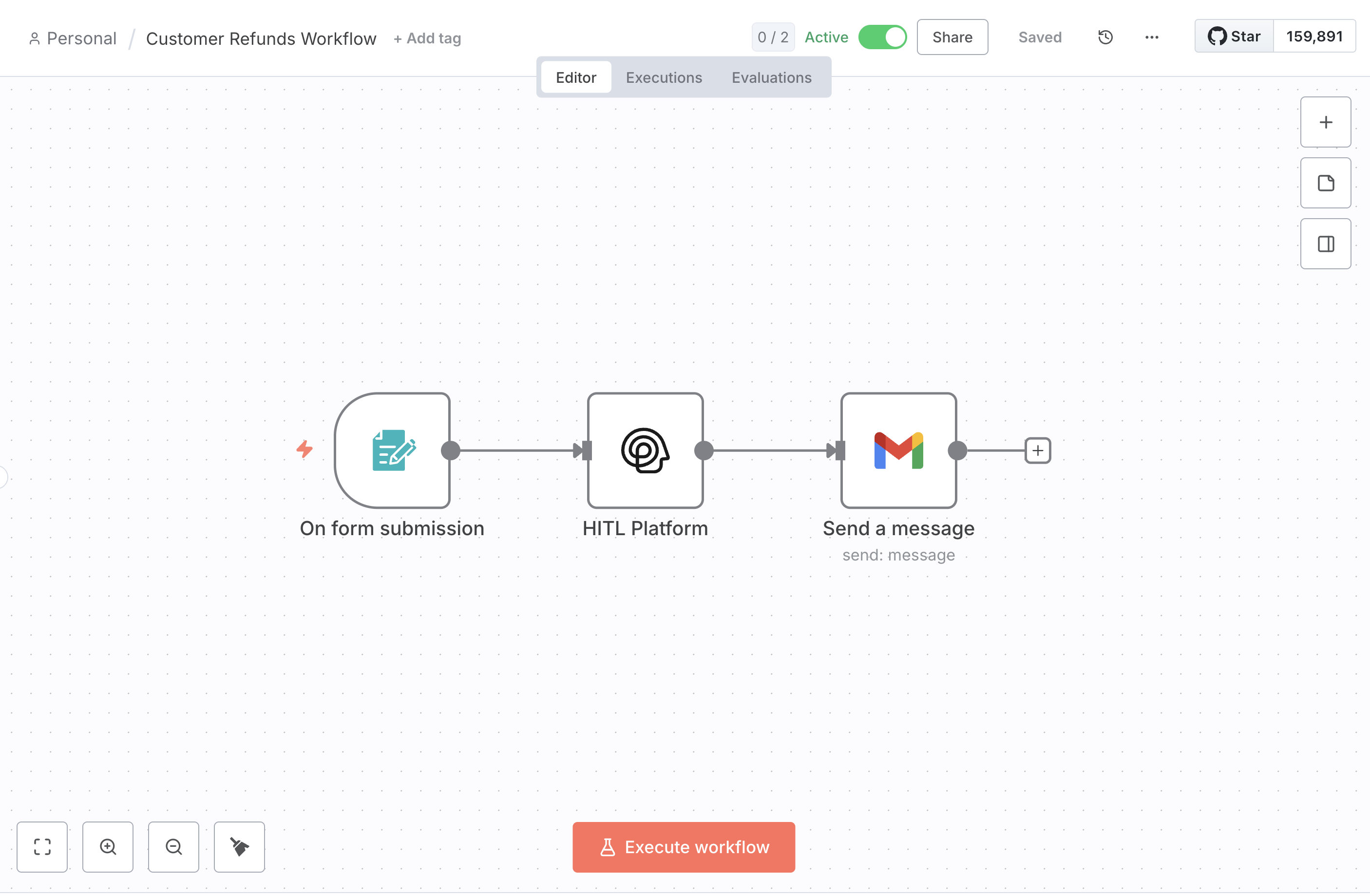
Workflow Steps
Check Refund Amount
Conditional node routes based on refund amount:
- Under $50: Auto-approve
- 500: Standard review
- Over $500: Priority review
Execute Action
- Approved: Process refund and send confirmation
- Denied: Send explanation email
- Escalate: Notify management team
Best Practices
Clear Instructions
Provide reviewers with all context needed to make informed decisions
Appropriate Timeouts
Set realistic timeouts based on request urgency and reviewer availability
Safe Defaults
Always specify conservative default responses for timeout scenarios
Error Handling
Add error nodes to handle API failures gracefully
Troubleshooting
Node Not Appearing
Node Not Appearing
Solution:
- Verify installation completed successfully
- Restart n8n instance
- Check n8n logs for installation errors
Authentication Failed
Authentication Failed
Solution:
- Verify API key is correct
- Check API key has required permissions
- Ensure API key hasn’t expired
Request Timeout
Request Timeout
Solution:
- Increase timeout_seconds parameter
- Verify loop has active reviewers
- Check reviewer notification settings